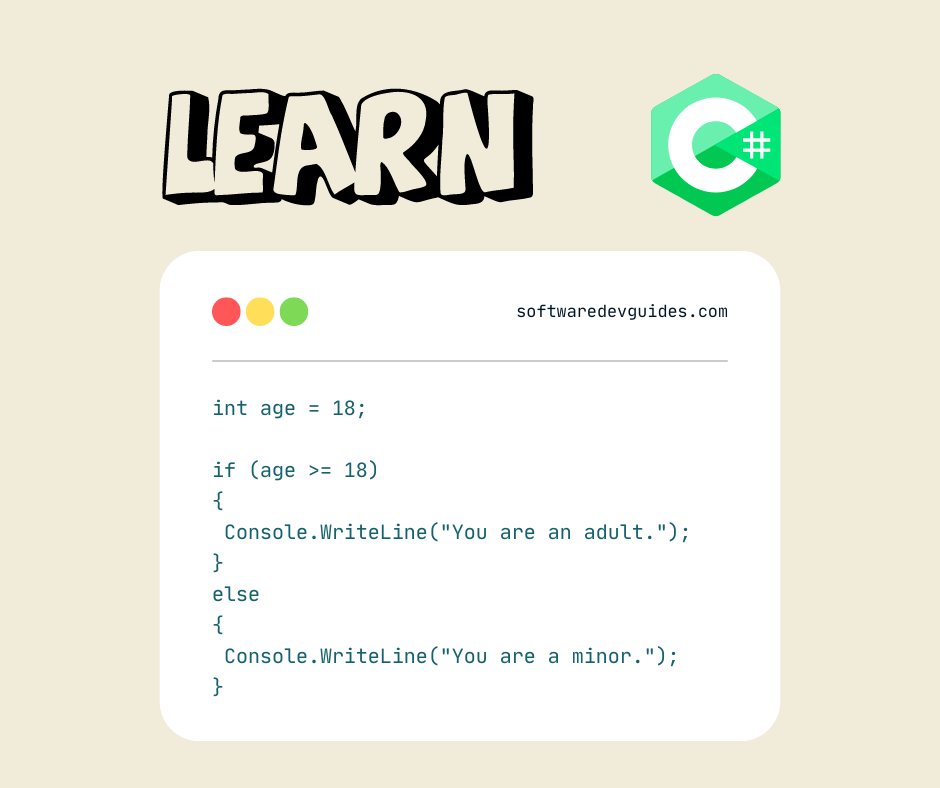Learning a new programming language can be a bit daunting, especially if you’re just starting out. But if you’ve chosen to learn C#, you’re in great company. C# (pronounced “C-sharp”) is one of the most popular and versatile programming languages today, especially in the world of enterprise applications, game development, and more. Whether you’re looking to build desktop applications, web services, or Unity games, C# is a powerful tool that can help you achieve your goals.
This guide will break down everything you need to know about starting your journey with C#, step by step. We’ll keep it practical and human, so you feel like you’re learning with a friend rather than reading a typical programming blog post.
Why Learn C#?
Before diving in, let’s quickly cover why learning C# is worth your time:
- Microsoft’s Baby: C# is backed by Microsoft and is at the core of many of their frameworks like .NET and ASP.NET. This means C# is actively developed and improved.
- Cross-Platform Power: With .NET Core and .NET 6+, you can run C# applications on Linux, macOS, and Windows.
- Unity Game Development: If you’re interested in game development, learning C# is essential for working with Unity, one of the most popular game engines.
- Strong Community: C# has a vast and supportive developer community, and a rich ecosystem of libraries and tools.
Now that you’re pumped, let’s start learning!
Step 1: Understanding the Basics of Programming
Do You Need Prior Programming Experience?
If you already have some programming knowledge (in languages like Python, JavaScript, or Java), you’ll find C# syntax quite friendly and intuitive. If you’re a total beginner, don’t worry! While C# is considered a statically-typed language and might feel strict, it’s also very beginner-friendly because of its clear syntax and helpful error messages.
Before diving straight into C#, make sure you understand the following fundamental programming concepts:
- Variables and Data Types: Numbers, strings, booleans, etc.
- Control Structures: If statements, loops (for, while), etc.
- Functions/Methods: How to organize code into reusable blocks.
- Object-Oriented Programming: Concepts like classes, objects, inheritance, and polymorphism are central to C#.
If you’re new to these concepts, I recommend learning the basics through an introductory course or book before starting with C#.
Step 2: Setting Up Your Environment
Downloading .NET SDK
To run C# programs, you’ll need to install the .NET SDK. The SDK includes everything you need to develop C# applications.
- Head over to the .NET website and download the latest version of the SDK for your platform (Windows, macOS, or Linux).
- Follow the installation steps provided for your system.
Choosing a Text Editor or IDE
While you can technically write C# in any text editor, using an Integrated Development Environment (IDE) will significantly enhance your learning experience. Here are some options:
- Visual Studio: This is Microsoft’s official and most robust IDE for C#. It’s a bit heavy but comes with excellent features like IntelliSense, which offers code suggestions as you type.
- Visual Studio Code: A lightweight code editor that you can enhance with extensions for C# development. It’s faster and simpler to use, especially for beginners.
- Rider: A paid IDE from JetBrains that’s very popular among experienced developers. It’s packed with features but comes at a cost.
Your First Program: Hello World!
Once you have your environment set up, let’s write your first C# program.
- Open Visual Studio or your chosen editor.
- Create a new Console Application project.
- Replace the default code with this simple program:
using System;
namespace HelloWorldApp
{
class Program
{
static void Main(string[] args)
{
Console.WriteLine("Hello, World!");
}
}
}
- Run the program. You should see “Hello, World!” printed in the console. Congrats! You’ve written your first C# application.
Step 3: Understanding C# Syntax
Variables and Data Types
C# is a statically-typed language, which means you need to define the type of data a variable will hold.
int age = 25; // integer
string name = "Software Dev Guides"; // string
bool isLearning = true; // boolean
Some of the most common data types you’ll work with in C# include:
- int: Stores whole numbers (e.g., 10, 200, -50)
- float: Stores decimal numbers (e.g., 10.5, -0.3)
- double: More precise than float, used for larger decimal values
- string: Text (e.g., “Hello, world!”)
- bool: True or false values
Control Flow: If Statements and Loops
Like all programming languages, C# includes ways to control the flow of your program. Here’s how an if statement works:
int age = 18;
if (age >= 18)
{
Console.WriteLine("You are an adult.");
}
else
{
Console.WriteLine("You are a minor.");
}
C# also supports loops like for and while:
for (int i = 0; i < 5; i++)
{
Console.WriteLine("Iteration: " + i);
}
Functions
Functions (called methods in C#) help you break down your code into reusable chunks.
void GreetUser(string name)
{
Console.WriteLine("Hello, " + name);
}
GreetUser("Software Dev Guides"); // Outputs: Hello, Software Dev Guides
Step 4: Object-Oriented Programming (OOP) in C#
One of the defining features of C# is its object-oriented nature. In C#, everything is an object, and OOP principles like inheritance, encapsulation, polymorphism, and abstraction play a big role.
Here’s a quick introduction to classes and objects:
class Car
{
public string Model;
public int Year;
public void Drive()
{
Console.WriteLine("The car is driving.");
}
}
Car myCar = new Car();
myCar.Model = "Toyota";
myCar.Year = 2020;
myCar.Drive(); // Outputs: The car is driving.
Understanding Inheritance
In C#, you can inherit properties and methods from other classes:
class ElectricCar : Car
{
public void ChargeBattery()
{
Console.WriteLine("Charging the battery...");
}
}
ElectricCar myTesla = new ElectricCar();
myTesla.ChargeBattery(); // Outputs: Charging the battery...
myTesla.Drive(); // Outputs: The car is driving.
Step 5: Next Steps and Resources
Now that you’ve got a taste of C#, what next? Here are some ways to deepen your knowledge:
Build Small Projects
- Calculator: A basic console application that takes input from the user and performs basic arithmetic.
- To-Do List: A console or desktop app to keep track of tasks. This will help you practice working with collections and data storage.
Learn LINQ and Asynchronous Programming
Once you’ve got the basics down, it’s worth diving into some of C#’s more advanced features:
- LINQ (Language Integrated Query): A powerful querying tool built into C#.
- Async/Await: Understand how C# handles asynchronous programming to create responsive applications.
Explore Frameworks
Depending on your goals, you can explore various frameworks:
- ASP.NET Core: For web development.
- Unity: For game development.
- Xamarin: For mobile development.
Practice, Practice, Practice
Coding is best learned by doing. Platforms like LeetCode, Codewars, or HackerRank offer tons of problems to help you practice C#.
Online Courses and Books
- Microsoft Learn: Official tutorials for C# and .NET.
- Pluralsight: High-quality C# courses.
- C# in Depth by Jon Skeet: A must-read for anyone looking to master the language.
Final Thoughts
C# is an incredibly powerful language, with vast opportunities across web, desktop, and game development. With a solid foundation, you’ll be ready to take on real-world projects in no time. Just remember to take it one step at a time, and don’t be afraid to ask questions or look things up as you learn. Good luck, and welcome to the world of C#!