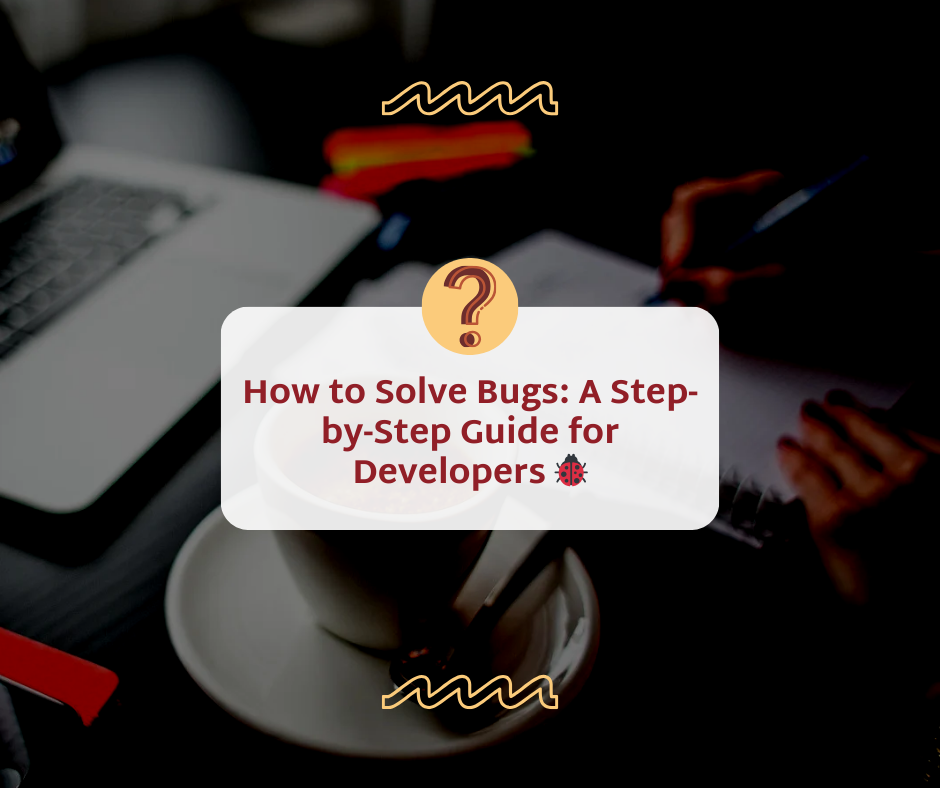Bugs are a constant in a developer’s life. No product in the world is 100% perfect—there are always bugs, and new ones can crop up as you add more features to your product. A major part of a developer’s job is to systematically handle and resolve these bugs with a thoughtful, methodical approach.
In this article, we’ll guide you through a structured method to effectively solve bugs in your code.
1. Replicate the Bug Consistently
The first step in solving any bug is understanding its behavior. To do this, you need to reliably reproduce the bug. It’s not enough to replicate the bug once or twice; you need to consistently reproduce it to ensure you understand its root cause. If you can’t reproduce it reliably, the solution you develop might only be a patch and could create even more bugs down the line.
Key Steps:
- Identify and document the steps that lead to the bug.
- Test across different scenarios and inputs.
- Use logs or print statements to verify the conditions.
Once you can reliably reproduce the bug, you’re ready to move on.
2. Become Sherlock Holmes
When debugging, error messages and logs are your first clues. They often provide specific details about where the problem is occurring and what type of error you’re facing. Instead of rushing to fix the bug immediately, take the time to carefully read and understand the error message.
If the bug doesn’t provide clear error messages, add your own logs to track the behavior. Log suspected data points and monitor how they flow through the system.
3. Break the Problem into Smaller Parts
If the bug is complex, break it down into smaller, manageable parts. Comment out different sections of the code to isolate the issue. Test individual components and functions to see if they work correctly in isolation. This helps you zero in on where the problem lies.
4. Understand the Code Context
To solve a bug, you need to understand the broader context of the code you’re working with, especially if you’re new to the codebase. Investigate how the specific feature related to the bug works and how different parts of the system interact. Review the related code, API responses, database configurations, and application state. This bigger picture helps in pinpointing potential causes.
5. Use Debugging Tools
Every programming language comes with debugging tools that allow you to set breakpoints, inspect variables, and step through code execution. These tools are invaluable when trying to catch hidden issues.
Popular Debugging Tools:
- JavaScript: Chrome Developer Tools or the built-in debugger in your IDE.
- Python: The
pdbmodule for step-by-step debugging. - Java: Eclipse and IntelliJ’s debugging features.
- Node.js: The built-in debugger or tools like ndb for visual debugging.
Using these tools helps you trace the execution flow and catch problems that aren’t immediately visible.
6. Check for Recent Changes
After replicating the bug, check if it was introduced recently by testing it in an older version of the product. This will help you determine if the bug is new or if it’s been around for a while.
Steps:
- Use Git or another version control system to compare recent commits and spot any suspicious changes.
- Revert to a version where the bug didn’t exist and gradually reintroduce changes until you find the cause.
Sometimes, the bug may originate from changes in backend structure or configurations, even if the frontend seems to be at fault.
7. Search for Known Solutions
You’re rarely the first person to encounter a particular bug. Many bugs and their fixes are well-documented across forums, communities, and repositories like Stack Overflow or GitHub Issues. Ask your team or senior developers if they’ve seen the bug before—it might save you time.
What to Do:
- Google the error message or bug description along with the technology stack you’re using.
- Look for open or closed issues in the repositories of any libraries you’re using.
- Browse developer forums or Q&A websites for similar problems.
Chances are, someone else has faced a similar issue, and their solution could save you hours of frustration.
8. Fix, Test, and Refactor
Once you’ve identified the source of the bug, fix it. But don’t rush to implement a quick solution. It’s important to ensure the fix doesn’t introduce new bugs or break other parts of the system.
What to Do:
- Write tests (if you haven’t already) to verify the behavior is fixed.
- Test the fix in multiple scenarios to ensure it works across the board.
- Make sure the fix doesn’t negatively affect other parts of your product.
- Refactor the code if necessary to maintain clarity and structure.
9. Document the Solution
After resolving the bug, make sure to document the solution. Whether it’s within your team’s knowledge base, in code comments, or in your Git commit message, good documentation ensures others (and your future self) understand what the problem was and how you solved it.
Key Things to Document:
- The root cause of the bug.
- The steps you took to resolve it.
- Any changes made to the codebase to prevent the issue from recurring.
10. Prevent Future Bugs
To minimize future bugs, adopt best practices that reduce the likelihood of issues arising in the first place.
Best Practices:
- Write unit tests, integration tests, and end-to-end tests.
- Implement code reviews to catch issues before they reach production.
- Consider using Test-Driven Development (TDD) for more robust code.